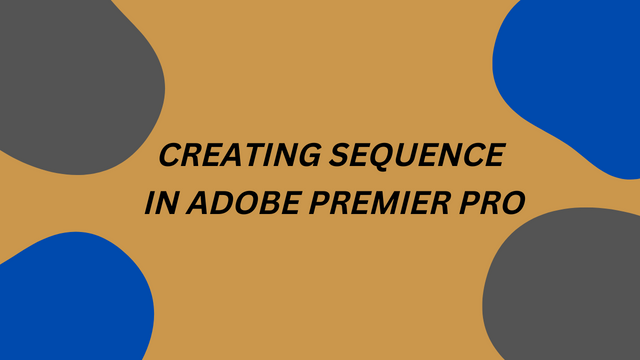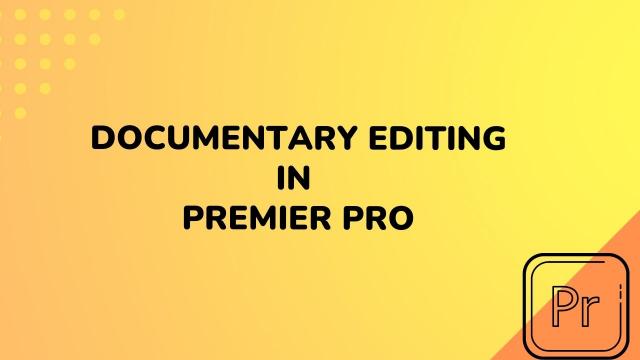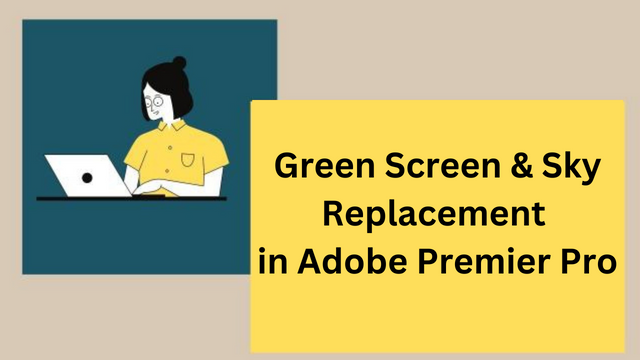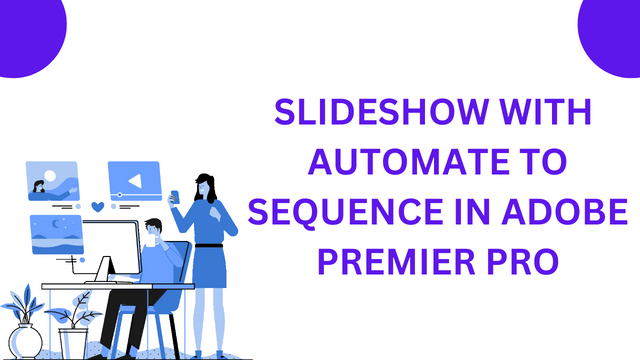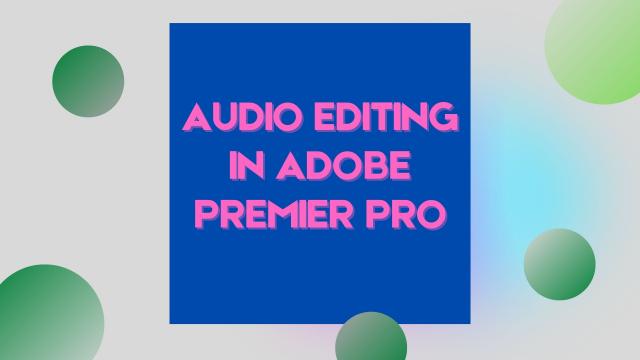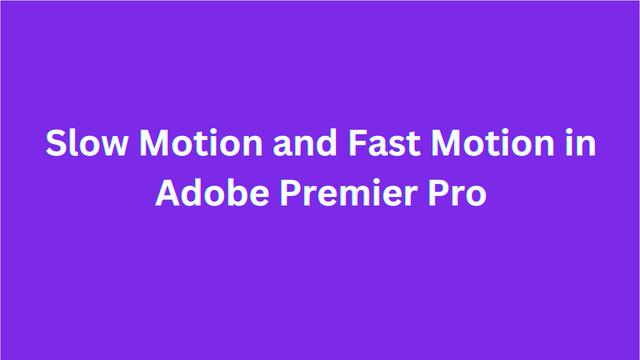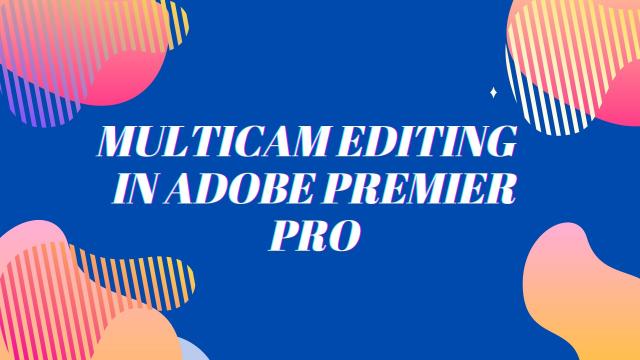Select topic of your Interest

Practical Demonstration of Adobe Media Encoder Exporting Process In Adobe Premiere Pro, Click on File Tab then Export then Media , Media Export Dialogue Box will Appear.
Practical Demonstration of Adobe Media Encoder Exporting Process In Adobe Premiere Pro, Click on File Tab then Export then Media , Media Export Dialogue Box will Appear.