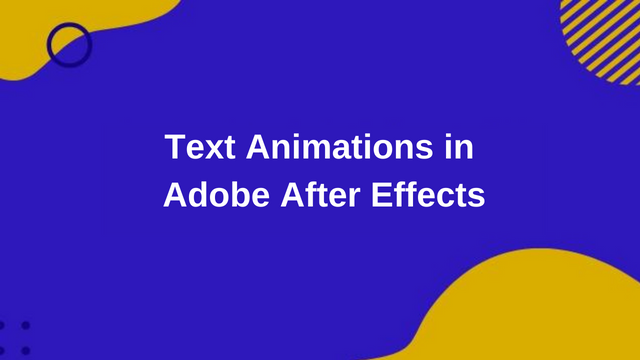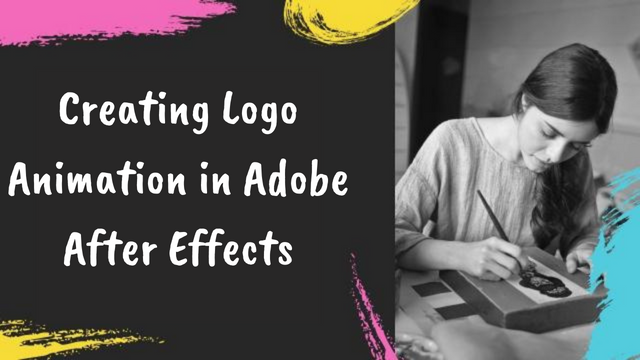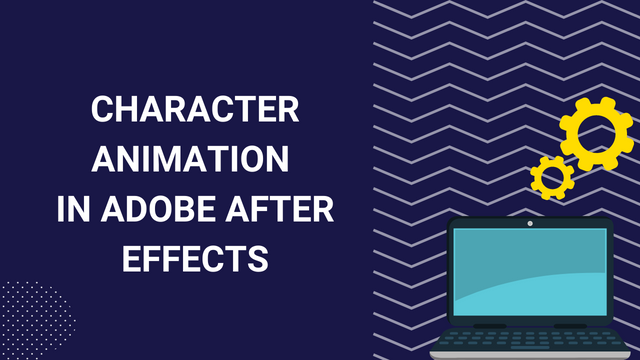Select topic of your Interest


Have a doubt about any UI/UX topic? Ask a Question



Practical Demonstration for Auto Re framing in Premiere Pro, Select the Sequence then Left click then select option as Auto Re frame Sequence then Select the Ratio then Click on Create then Process will start Analyzing. Practical is Shown in video
Praveen is an experienced editor and cinematographer. He has done his masters in dramatics and film making and is currently working as a video editor at jelly smack.With more than 12 years of experience in video editing,graphic designing,cinematography he was nominated for best cinematographer @Rajasthan film festival.
Practical Demonstration for Auto Re framing in Premiere Pro, Select the Sequence then Left click then select option as Auto Re frame Sequence then Select the Ratio then Click on Create then Process will start Analyzing. Practical is Shown in video

Praveen is an experienced editor and cinematographer. He has done his masters in dramatics and film making and is currently working as a video editor at jelly smack.With more than 12 years of experience in video editing,graphic designing,cinematography he was nominated for best cinematographer @Rajasthan film festival.

04:16

03:12

03:20

04:36

00:41

01:19

04:38

03:03

03:12

04:06

01:52

04:30

04:37

04:41

06:02

05:31

03:07

04:31

03:25

03:19

02:25

03:14
Have a doubt about any UI/UX topic?

04:16

03:12

03:20

04:36

00:41

01:19

04:38

03:03

03:12

04:06

01:52

04:30

04:37

04:41

06:02

05:31

03:07

04:31

03:25

03:19

02:25

03:14
Editing is what I enjoy most - putting the pieces together and making sense out of them.