Select topic of your Interest

First of all Close all the Bin Folders from the Panel.There is an panel menu in every panel. First of all Click on edit/ Preference click on general settings .Double click on bin. open in place and click OK...double click on bin...it will be opened in vid
First of all Close all the Bin Folders from the Panel.There is an panel menu in every panel. First of all Click on edit/ Preference click on general settings .Double click on bin. open in place and click OK...double click on bin...it will be opened in vid
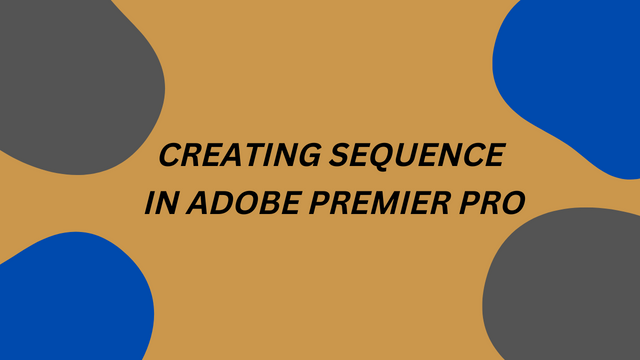

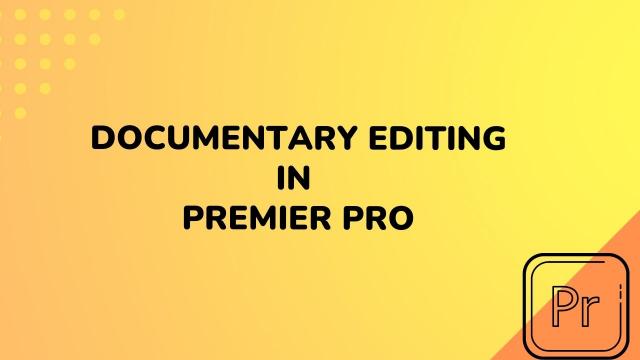


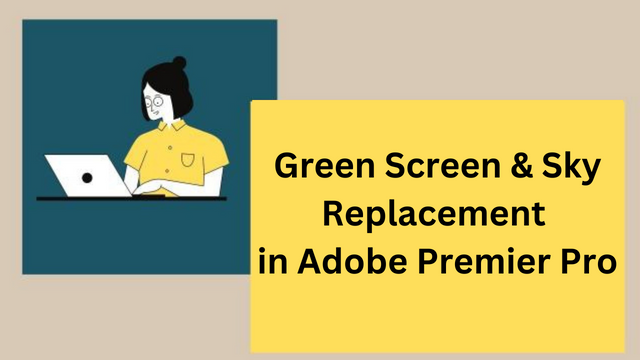


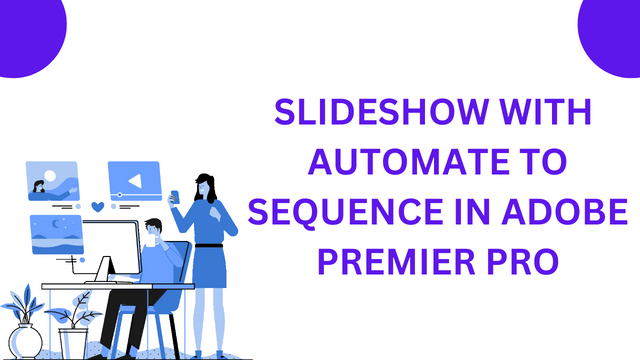
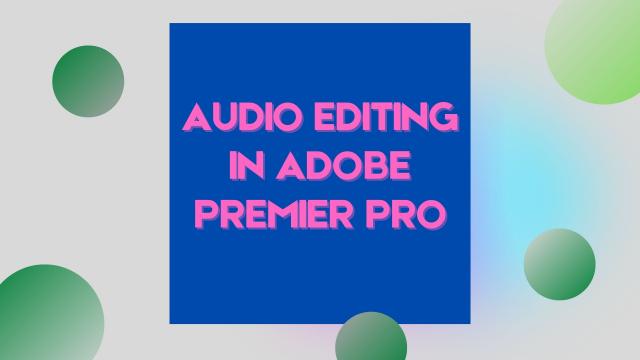

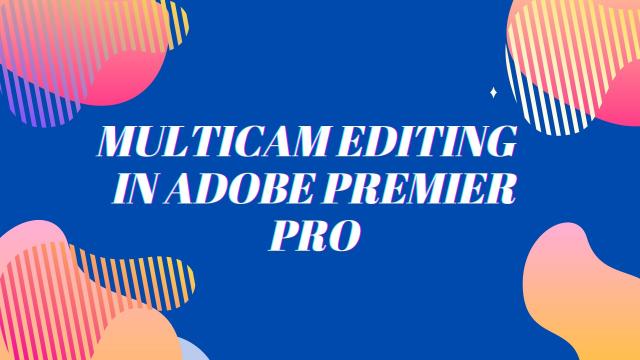
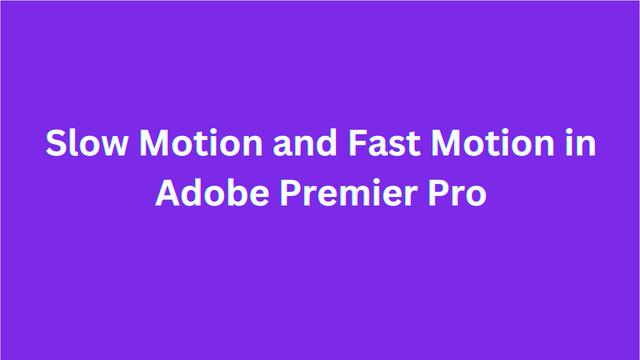
939.png)
