Select topic of your Interest

Practical Demonstration of Creating a New Timeline, There are 3 Ways , 1. Drag and Drop on Timeline, 2. Right Click on Media Pool, Select Create New Timeline Option, 3. In File Tab Select Create New TImeline Option, OR Press Cntrl + N (windows) / % + N (M
Practical Demonstration of Creating a New Timeline, There are 3 Ways , 1. Drag and Drop on Timeline, 2. Right Click on Media Pool, Select Create New Timeline Option, 3. In File Tab Select Create New TImeline Option, OR Press Cntrl + N (windows) / % + N (M
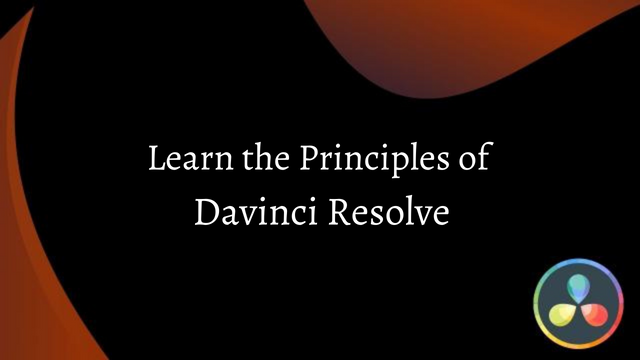
(1)844.jpg)
(1)761.jpg)
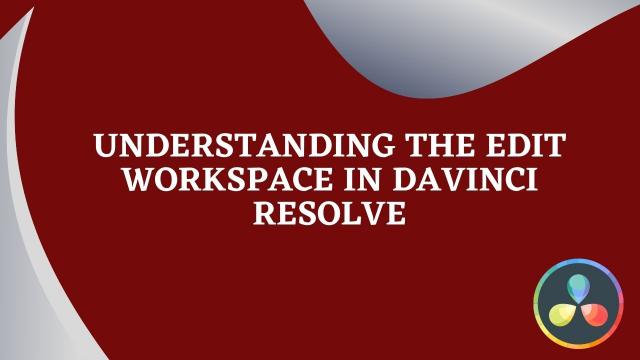

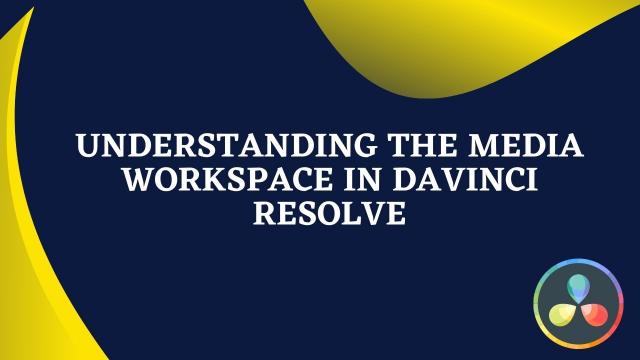
(1)595.jpg)
251.jpg)
(1)272.jpg)
(1)746.jpg)
(1)971.jpg)
(1)558.jpg)
(1)635.jpg)